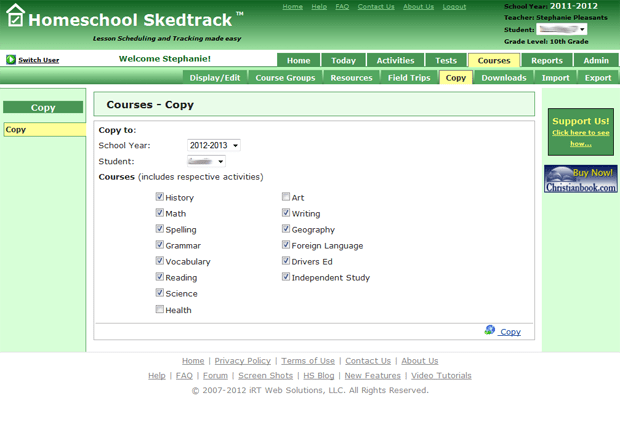I'm going to begin setting up my students and courses for school year 2012-2013. The first step (which we did previously) is to go to Admin->School Years and add the new year 2012-2013. Then on the Enrollments tab, I've assigned my students to the upcoming school year. Now, back to the School Years tab, I've set my active year as 2012-2013.
Now click the Courses tab at the top. In the upper right corner in the green header area, you should be seeing the new school year. The drop down is used to switch between your students. My courses will be different based upon which student I'm working on, so always keep that in mind. On the Display/Edit tab, click the new link and input your first course.

For course name, I'll use Biology. For subject, I'll select Science. For the most part, I leave the class duration at the default 60. The main thing to keep in mind is the number of hours you decided each school day should be when setting up your school year. If you said 5 hours, you'll want to make sure you're child will "mark done" 5 hours of school work each day. We'll get to the why on that later. Since I don't really track hours, I don't care much so I stick with the defaults.
I do leave checked the option to "Allow Activity Edit". For some subjects, I won't put in an actual assignment, I will ask my children to note what they did for that particular subject on that day. This allows them to type in the assignment box or edit it as needed.
The next option is Class Days, I leave mine Monday through Friday. If you change this, then on your students log in page, only the assigned subjects for that day will appear. So, let's say you put only Monday and Friday for Biology. When your student logs in on Wednesday, Biology won't appear as an assignment that day.
I do not use Advanced Scheduling, so I can't help you with those options.
If you wish to change your grading scale for this particular subject, you do that next. Choose how much credit you're giving for the subject, then specify if it's core, elective or misc.
Now, for grading weights. I typically do "workbook" at 75% and tests at 25%. Then all of my assignments are marked as "workbook" at 75% of the final grade with the tests and quizzes weighted the same and both marked as "test".
Course Groups- I don't typically use these. I've decided I prefer to just list each subject and not group any together.
Resources- Here you can add your courseware per subject. For Biology, we're using Oak Meadow so I'll go ahead and put that in. If I ever need to refer to it, I've got record of it.
Field Trips- I don't keep track of these here, that's something for my calendar 🙂
Copy- my favorite tab of all! If you have multiple children, once you figure out this tab, you will be so happy! This copy tab will copy courses (and activities) from student/year to another.It goes from current to selected year and copies to any year, which you'll see as I go through this. After I've put in all of my students for the upcoming year, I'm going to switch my active year to 2011-2012, last school year, (Admin->School Year), double check that I'm still editing the same student in the upper right corner, then navigate back to this tab. For Copy To, I'm going to select the upcoming school year, 2012-2013 (the one I was previously setting up). For Student, I'm going to select the student I'm working with, in my case I want to copy by daughter's 10th grade courses to 11th grade. And then I'm going to select the courses I wish to copy, I'm going to leave out Art and Health since she won't be doing those next year. Hit copy.

Now, go back to Admin->School Year and switch to the upcoming year. Hit that Courses tab and wala! All of last year's courses are now next year's.
You can go back to the first tab, the Display/Edit, and change the name or details of any course that you copied over. The edit screen will be exactly the same as the add new screen where we added Biology earlier.
You can use this across years and children so it'll be easy to replicate my oldest's 8th grade year for her brother who will be entering 8th grade this year. Such a time saver! Especially since it also copies over the assignments. We'll cover Assignments tomorrow.
Did you miss the previous post? Getting to know Homeschoolskedtrack, Part 1